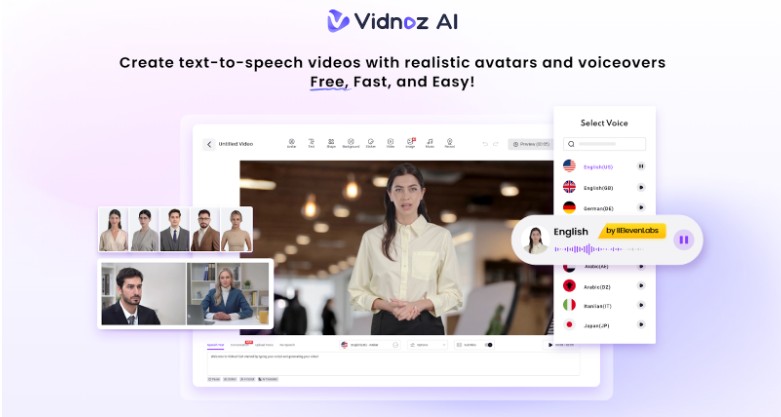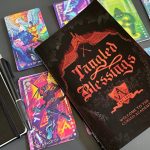There was a time when videos were a ton of work: long hours trying to edit a video, learn difficult software, or hiring a professional. But now everything seems to have changed.
Thanks to AI tools for content creation, almost anyone can produce effortlessly smooth videos that look practically professional in just minutes. There is no need for any fancy equipment or any editing skills. Just one idea and one good tool: enter Vidnoz AI.
With some amazing features such as talking avatars, realistic voiceovers, and thousands of templates, the way to bring your message to life has never been easier. Whether it might be showcasing a product, explaining a concept, or building a brand, a good AI video maker will really do the work for you while looking great doing its job.
Let’s break things down, nice and easy.
What is Vidnoz AI?
Vidnoz AI is a free AI video generator that lets you create videos using avatars, voiceovers, and templates. It is certified with ISO/IEC 27001:2022 for Information Security Management. You don’t need a camera, microphone, or editing skills. Just type what you want to say, pick a digital avatar to say it, and boom—you’ve got a video.
It’s designed to help people create professional-looking explainer videos without spending too much time or money, making it a standout choice among AI tools for content creation.
Key Features of Vidnoz AI
Let’s look at what you actually get when you use Vidnoz AI:
- 1500+ realistic avatars, including animated characters and human-like presenters.
- 1830+ AI voices powered by ElevenLabs, Microsoft, and Google – with support for multiple languages and tones.
- 2800+ templates, including multilingual ones, for business, education, marketing, and more.
- AI Video Wizard: A tool that turns a single prompt into a finished video.
- Avatar Lite: Make your own digital twin that speaks in your own tone.
- Free to use – every user gets 3 free minutes of video creation per day.
Why Use Vidnoz AI for Explainer Videos?
Explainer videos help simplify complex ideas. You need a tool that lets you focus on your message, not your editing skills. Vidnoz AI fits perfectly here.
Here’s why:
- You can pick a template that matches your brand style.
- Vidnoz AI’s video editor offers an AI script generator to help you create content quickly.
- The voices sound real, not robotic.
- It saves tons of time compared to traditional video editing.
- You don’t need any special tools or software.
- It’s fast, clean, and easy to understand—exactly what explainer videos should be.
Step-by-Step: How to Use Vidnoz AI
Want to make your first video? Just follow these four simple steps:
Choose a Template & Avatar
Start by picking a template that suits your topic. Then select one of the 1500+ avatars—realistic or animated—to present your video.
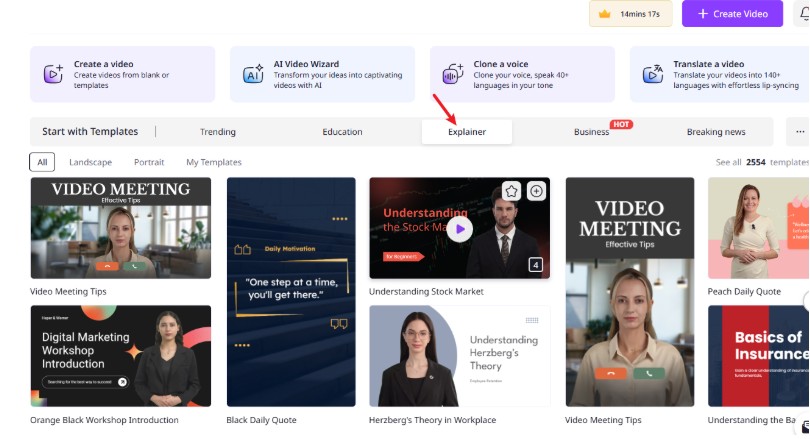
Create AI Voiceover
Type your script or paste your content. Then choose a voice from the 1830+ AI voices. Pick your language, accent, and tone.
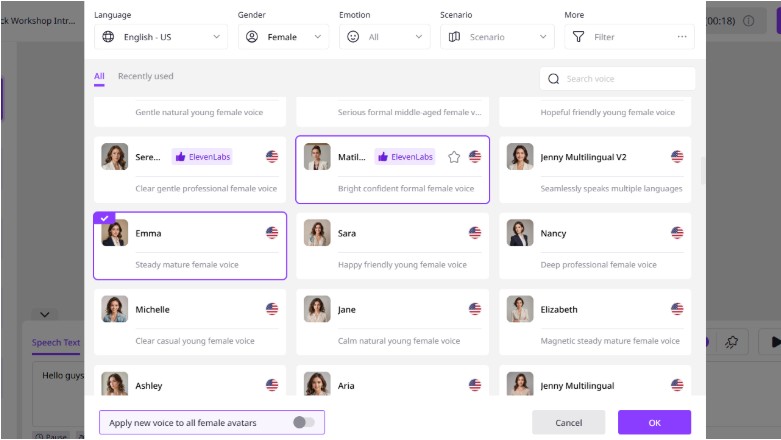
Add Custom Touch
You can add text, images, stickers, transitions, or background music. Adjust the layout if needed.

Download and Share
Once done, export the video and share it on your site or social media. All videos are free for commercial use.
That’s it. No fancy tools, no headaches.
Pros & Cons of Vidnoz AI
Let’s keep it honest. Here are the real pros and cons based on user experience:
Pros:
- Free to use (3 minutes daily for every user)
- Over 1500 AI avatars for different styles
- High-quality voices (1830+), realistic and multilingual
- 2800+ templates make creation fast
- Easy to use – no editing skills needed
Cons:
- Requires a stable internet connection
- Some advanced features, like removing watermarks, require payment
Who Should Use Vidnoz AI?
This AI video maker is perfect for:
- Small businesses wanting quick explainer videos
- Teachers creating learning materials
- Marketers explaining how products work
- Content creators without editing backgrounds
- Non-profits or startups with limited budgets
If you want clear, simple videos without the cost or stress, Vidnoz AI is worth a try.
Final Thoughts
We’ve seen a lot of AI tools for content creation, but this one is built for speed, simplicity, and real results. With a strong list of avatars, voices, and templates, Vidnoz AI could easily become your go-to tool for making explainer videos that work.
No overhype. No fluff. Just a clean, secure, and fast way to make videos that help you explain your ideas—like a pro.